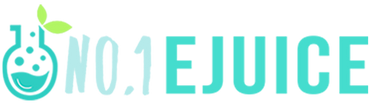So, you’re ready for a vape session with your awesome new SMOK device… yes, you’re looking forward to delicious, fluffy clouds of vapour and a brief period of unadulterated relaxation. And off you go; you fill your vaporiser with your favourite vape juice and push the power button. But then, wait… the device isn’t coming on. What gives!

Now, whether this SMOK Vape (perhaps bought from your trusty vape shop Southend ) is your first e-cig device or your 500th, trying to figure out how to unlock this particular brand of device should you be coming to it new can be a challenge – and make you feel like a total vaping noob. But don’t feel silly and don’t worry, just follow the steps in our guide…
- First, locate your device’s main fire button, which also functions as the power on/off button. Most SMOK devices have just a single button, sometimes two or three. If your specific device has more than one button, and you aren’t sure which one is the main fire button, take a quick look at your instruction manual. It, like many people, you tossed the manual in the trash after opening the box, all hope is not lost. Luckily for you, most SMOK vapes have an online manual that you can find with a quick Internet search. A little tip for your next vape device: read the manual cover to cover and store it in a safe place for when you need to refer back to it.
- Like all vaporisers, SMOKs have a lock system. This system is a protective measure to ensure that the vaporizer doesn’t misfire while it’s stored, because you definitely don’t want that to happen in your pocket or purse. Unlock your device, which you can typically do with five clicks in rapid succession. Most vapers simply get in the habit of clicking the button rapidly until the indicator light turns on, so you don’t have to literally count out five clicks every time.
- Once your device is unlocked, press the main fire button three times to access the device menu. Your menu may vary slightly depending on your model, but at this point, your mission has been a success - you’ve turned on your vape.
- After you’ve enjoyed a good vape session, turn off your SMOK device by accessing the menu system again. Scroll through your options until you reach the power option, which may read ‘Power On’ or something similar. Using the main fire button, change this to read ‘Power Off’.

Still not switching on?
These basic steps should get your SMOK Vape (whether it’s a SMOK mod UK or any other product) up and running and can generally be relied on to work the majority of the time. However, if attempting to unlock your device doesn’t work, you can try doing one or two different things
- The vape battery needs to be charged. Have you charged your vaporizer recently? You should have a pretty regular charging schedule and make a habit of plugging it at the same time every day. It’s also important to make sure that the cord is fully inserted, so that the electrical connection can be made. Always confirm that the USB light turns on to indicate that the device is in charging mode.
- If the battery is dead, you can push the button a hundred times, but the result will be the same – it won’t turn on. Try charging your device fully, and then make another attempt to power it up.
- There’s a faulty connection somewhere in your device. Whether it’s a bad charger or a firing pin that’s getting stuck, anything that leads to an incomplete electrical connection is going to be an issue. It could be that your firing pin has vape juice on it, or it might not be coming in contact with the charger.
- If your battery has grime or dust on its connection points, that could be causing the problem as well. Use dry tissue or a cotton swab to gently clean the connection points, and then try the charging process again.